Embrace the Power of Collaboration with Google Workspace: Advantages, Key Features, and Products for Business Organizations
Google Workspace redefines productivity, connecting teams seamlessly in a collaborative ecosystem where creativity flows freely. From Gmail to Google Meet, it’s your all-in-one solution for the modern work landscape.
Overview
Unlocking Productivity with Google Workspace
In today’s fast-paced business world, effective collaboration and seamless communication are essential for success. As organizations increasingly embrace remote work and distributed teams, the need for comprehensive productivity tools has never been greater.
Google Workspace, formerly known as G Suite, offers a suite of cloud-based applications designed to streamline collaboration, boost productivity, and enhance communication within businesses of all sizes. Let’s explore the advantages, key features, and products that Google Workspace brings to the table, empowering organizations to thrive in the digital era.
Advantages of Google Workspace
Improved Collaboration
Google Workspace fosters real-time collaboration, allowing teams to work together on documents, spreadsheets, and presentations simultaneously. Because these applications are cloud-based, all team members can access the latest version of files, reducing version control issues and ensuring everyone stays on the same page.
Seamless Communication
With integrated email, video conferencing, and instant messaging through Gmail, Google Meet, and Chat, respectively, Google Workspace promotes smooth communication among team members regardless of their physical locations. This integration eliminates the need for multiple third-party communication tools, making workflows more efficient.
Secure Data Management
Security is a top priority for any business. Google Workspace offers robust security measures, including data encryption, two-factor authentication, and customizable security controls, to safeguard sensitive business information from unauthorized access. These features help organizations maintain compliance and protect their data.
Simplified IT Management
Since Google Workspace is a cloud-based solution, businesses can eliminate the need for on-premises servers. IT teams no longer need to worry about software updates and maintenance, allowing them to focus on more strategic initiatives that drive business growth.
Mobile Productivity
Google Workspace applications are optimized for mobile devices, ensuring that employees remain productive on the go. Whether working from a laptop, tablet, or smartphone, users can collaborate from virtually anywhere, enhancing workplace flexibility.
Key Features of Google Workspace
Gmail: Powerful Email for Business
Google Workspace’s email service, Gmail, provides an intuitive interface with a powerful search function, advanced filtering, and organizational capabilities. It offers 30GB of cloud storage per user, ensuring ample space for emails and attachments.
Google Drive: Secure Cloud Storage
Google Drive enables teams to store, access, and share files securely in the cloud. While the basic plan provides 30GB of storage per user, higher-tier plans offer more extensive storage options for growing businesses.
Google Docs, Sheets, and Slides: Real-Time Collaboration
These applications form the backbone of Google Workspace’s productivity suite, allowing teams to collaboratively create and edit documents, spreadsheets, and presentations in real time. Version history tracking ensures that no work is lost.
Google Meet: High-Quality Video Conferencing
Google Meet facilitates high-quality video conferencing and virtual meetings with up to 250 participants. Its integration with Google Calendar simplifies scheduling and joining meetings, making it easier for teams to connect.
Google Chat: Instant Messaging for Teams
Google Chat provides instant messaging and team collaboration capabilities. It enables efficient communication and allows team members to share files directly within chat conversations, reducing the need for email exchanges.
Google Calendar: Effortless Schedule Management
Google Calendar helps employees organize meetings, events, and appointments seamlessly. With automated reminders and easy scheduling, it ensures that teams stay productive and meet deadlines efficiently.
Google Forms: Simplified Data Collection
This tool allows users to create custom surveys and questionnaires, making it easier to collect and analyze valuable feedback from customers or internal team members. The results are automatically stored in Google Sheets for easy access.
Google Sites: No-Code Website Creation
Google Sites enables users to build internal or external websites without any coding knowledge. This provides a user-friendly platform for sharing information within the organization or with external stakeholders.
Google Workspace Products for Business Organizations
Tailored Plans for Every Business
Google Workspace offers different plans to meet the needs of businesses of all sizes. Each plan includes a set of essential communication and collaboration tools, allowing businesses to choose what best suits their requirements.
Google Workspace Business Starter
This entry-level plan includes essential communication and collaboration tools such as Gmail, Google Drive, Google Meet, and Google Chat. It is ideal for small businesses looking to enhance productivity and streamline communication without high costs.
Google Workspace Business Standard
Building on the Business Starter plan, the Business Standard plan adds advanced security features and compliance capabilities. It also includes Google Docs, Sheets, and Slides, allowing teams to collaborate more effectively.
Google Workspace Business Plus
The Business Plus plan offers enhanced security and administrative controls, making it perfect for medium-sized businesses with higher security requirements. Additionally, it includes advanced device management and endpoint security to protect company data.
Empower Your Business with Google Workspace
With its suite of cloud-based applications and comprehensive productivity tools, Google Workspace helps organizations enhance collaboration, streamline communication, and safeguard sensitive data. From real-time document collaboration to seamless video conferencing and instant messaging, Google Workspace empowers businesses to thrive in the digital era.
Furthermore, its intuitive design and user-friendly interface make it easy for teams to adapt quickly. Whether you are a startup or an established enterprise, Google Workspace provides the flexibility and efficiency needed to stay ahead in a competitive market.
Embrace the power of Google Workspace today and unlock a world of possibilities for your organization’s success.

Get even more from about google apps

Gmail
Gmail is a web-based email service offered by Google. That is available for both Home and business users.
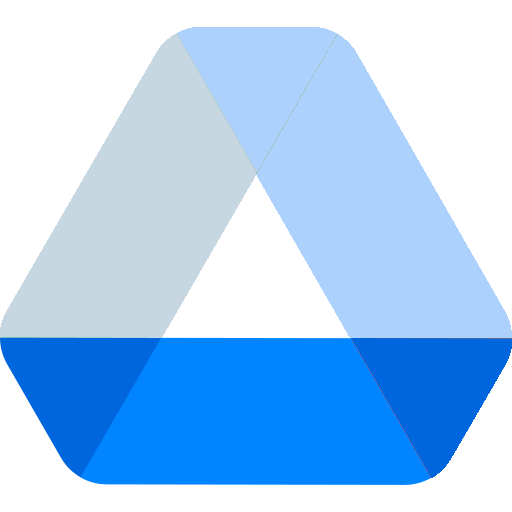
Drive
Access files anytime, anywhere from your desktop and mobile devices, control how files are shared.

Calander
Spend less time planning and more time doing with a shareable calendar that works across Google Workspace.

Chat
Google Chat and Spaces help teams collaborate fluidly and efficiently from anywhere

Docs
Create and edit text documents right in your browser without any dedicated software.

Meet
Secure video meetings for teams and businesses, help your team stay securely connected with google meet
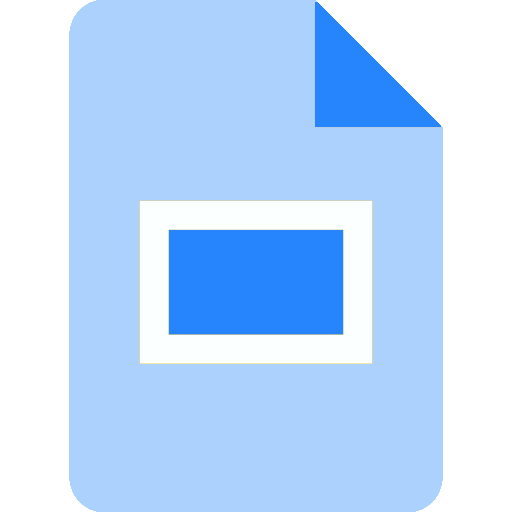
Slides
Create and edit polished presentations in your browser without any software required.
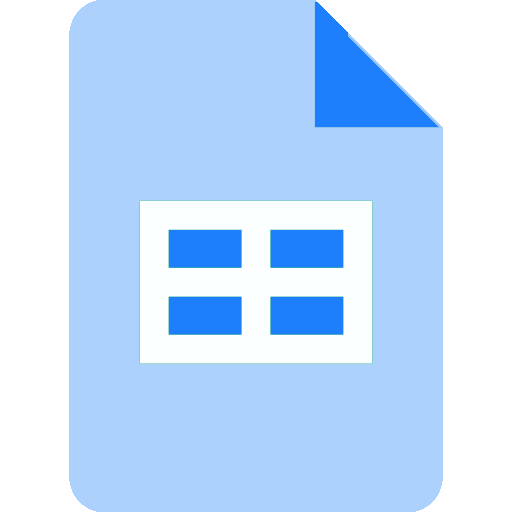
Sheets
Collaborative, smart, secure spreadsheets for fast-moving organizations
Business Starter Google Workspace $5.75 User / Month Custom and secure business email
100 participant video meetings
30 GB pooled storage per user*
Security and management controls
Standard Support Business Standard Google Workspace $11.50 User / Month Custom and secure business email
150 participant video meetings + recording
2 TB pooled storage per user*
Security and management controls
Standard Support (paid upgrade to Enhanced Support) Business Plus Google Workspace $17.25 User / Month Custom and secure business email
150 participant video meetings + recording
2 TB pooled storage per user*
Security and management controls
Standard Support (paid upgrade to Enhanced Support) Enterprise Google Workspace -- Contact Sales for Pricing Custom and secure business email + eDiscovery, retention, S/MIME encryption
1000 participant video meetings + recording, attendance tracking, noise cancellation, in-domain live streaming
5 TB pooled storage per user, with ability to request more*
Advanced security, management, and compliance controls, including Vault, DLP, data regions, and enterprise endpoint management
Enhanced Support (paid upgrade to Premium Support) |
Related Solutions

